Scale Your Shopify Store with CRO & PPC Strategies
We help Shopify brands increase their revenue through Google PPC Ads and Conversion Rate Optimization strategies. Join successful brands who have boosted their sales by 80%+ in just 90 days through our proven CRO methodology and targeted paid advertising campaigns.
Trusted By
We work with these platforms to deliver better performance, tracking and insights
Outcomes
Results you can expect from our work. Our clients experience measurable improvements across key e-commerce metrics including revenue per session, conversion rates, and customer acquisition costs through our data-driven optimization approach.
Higher revenue per session
Better match rate for paid media
Lower CPA with consistent data
What We Do
We provide comprehensive e-commerce growth services including conversion rate optimization, Google Ads management, and web analytics tracking. Our integrated approach ensures your Shopify store receives expert guidance across all critical channels for sustainable revenue growth.
You know sustained revenue comes from high-converting journeys, profitable Google Ads, and trustworthy analytics.
Yet every week you catch checkout drop-offs, inconsistent attribution, or keywords that spend without building pipeline.
And without a dedicated CRO, ads, and analytics partner, the team stays stretched thin trying to diagnose and act on the data.
We partner with Shopify brands to run ongoing CRO experiments, build profitable Google Ads programs, and instrument analytics you can trust.
One integrated team for CRO, Google Ads, and analytics.
Always-on partnershipFrom the first tag audit through scaling campaigns, we align experimentation, media, and measurement so every decision is backed by clean data.
- Conversion Rate Optimization roadmaps and experimentation
- Google Ads management and scaling
- Conversion Tracking Services, dashboards, and QA
Our Track Record
Proven results from our track record across hundreds of Shopify store optimization projects. These average metrics demonstrate the effectiveness of our combined CRO and paid advertising strategies in driving sustainable e-commerce growth.
Working Process
A clear, repeatable framework for scaling profitably. Our working process combines deep analysis, strategic development, systematic implementation, and continuous optimization to deliver consistent results for your Shopify e-commerce business.
Deep Dive Analysis
We analyze your store's performance, user behavior, and identify conversion barriers using advanced analytics tools.
- Analytics audit & tagging
- Heuristics + session replays
- Baseline KPIs established
Strategy Development
Based on data insights, we create a customized optimization strategy with prioritized action items for maximum impact.
- Prioritized roadmap
- Clear accountability & timelines
- Risk and impact scoring
Implementation & Testing
We implement changes through systematic A/B testing, ensuring every modification is backed by statistical significance.
- A/B tests with QA
- Release notes & tracking
- Learnings documented
Scale & Optimize
We continuously monitor performance, scale winning variations, and iterate for sustained growth and profitability.
- Rollout winners
- Iterate monthly
- Report and forecast
Ready to Improve Your Store?
Join the dozens of Shopify brands that have increased their revenue by an average of 247% using our proven process.
Services That Drive Growth
Specialized solutions for Shopify eCommerce brands looking to scale profitably. Our service offerings include conversion rate optimization for improving checkout flows, Google Ads management for targeted customer acquisition, and web analytics tracking for data-driven decision making.
Conversion Rate Optimization
Increase your store's conversion rate through data-driven testing and optimization strategies
- Audit & Research
- Develop Hypotheses
- Implement & Test
- Scale & Optimize
Google Ads Management
Strategic PPC campaigns that deliver qualified traffic and maximize your advertising ROI
- Audit & Research
- Strategy & Setup
- Ongoing Optimization
- Performance Tracking & Scaling
Conversion Tracking Services
Comprehensive analytics setup and reporting to track every aspect of your growth
- Audit & Setup
- Enhanced eCommerce Tracking
- Custom Dashboards & Reporting
- Monitoring & Optimization
Why Work With Us
We combine data-driven marketing, technical expertise, and a relentless focus on growth to deliver measurable results for Shopify brands. Our team of e-commerce specialists brings years of experience in conversion optimization, paid advertising, and analytics implementation across hundreds of successful store optimizations.
Strategy First
Custom growth plans grounded in data, tailored to your store and customers.
- Customer research and funnel mapping
- Prioritized roadmap tied to revenue goals
- Clear owners, timelines, and success metrics
Performance Driven
We optimize for revenue and ROAS with transparent reporting and rapid iteration.
- Weekly performance reviews
- Incremental testing over vanity changes
- Budget pacing and guardrails
Measurement & Insights
Accurate tracking, analytics, and experiments that move the needle for your business.
- GA4 + server-side events configured correctly
- Experiment design and analysis
- Dashboards for fast, confident decisions
Proven Results
Case studies and client successes show sustained revenue and conversion growth.
- Documented wins with clear baselines
- Mobile-first improvements where it matters
- Playbooks that repeat across products
Working Process
A systematic approach that has helped dozens of Shopify stores scale profitably
Deep Dive Analysis
We analyze your store's performance, user behavior, and identify conversion barriers using advanced analytics tools.
- Analytics audit & tagging
- Heuristics + session replays
- Baseline KPIs established
Strategy Development
Based on data insights, we create a customized optimization strategy with prioritized action items for maximum impact.
- Prioritized roadmap
- Clear accountability & timelines
- Risk and impact scoring
Implementation & Testing
We implement changes through systematic A/B testing, ensuring every modification is backed by statistical significance.
- A/B tests with QA
- Release notes & tracking
- Learnings documented
Scale & Optimize
We continuously monitor performance, scale winning variations, and iterate for sustained growth and profitability.
- Rollout winners
- Iterate monthly
- Report and forecast
Ready to Improve Your Store?
Join the dozens of Shopify brands that have increased their revenue by an average of 247% using our proven process.
Case Studies
Real results from real Shopify stores that trusted us with their growth. Our case studies showcase measurable improvements in conversion rates, revenue per session, and overall e-commerce performance through our comprehensive CRO and paid advertising strategies.
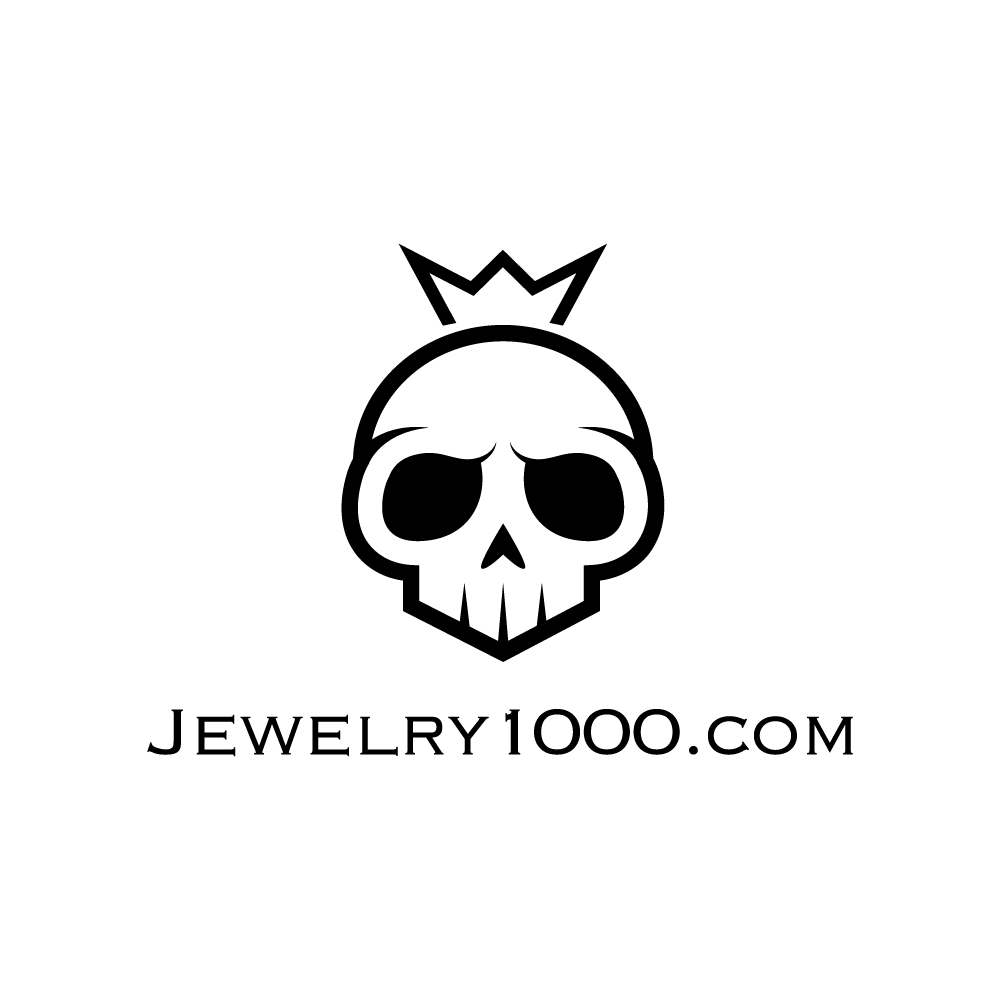
Jewelry1000
Jewelry1000 had solid traffic but weak conversions, especially on mobile. Product pages lacked urgency, the layout felt cluttered, and trust signals were buried. Customers were browsing, not buying.
We redesigned product pages for mobile-first experience. Added social proof, urgency timers, and streamlined checkout. Clear value props and trust signals throughout.

Off Grid Stores
They were burning ad spend with nothing to show for it. ROAS was stuck at 3x. No conversion tracking. No product-specific campaigns. Just traffic that clicked but didn't buy.
We rebuilt everything from scratch. Fixed tracking. Cut out junk traffic. Launched high-intent campaigns for bestsellers. Synced ads with CRO-optimized pages.
Ready to See Similar Results for Your Store?
Don't let your competitors get ahead. Join the dozens of Shopify brands that have improved their business with our proven strategies.
What Clients Say
Real client feedback on our Conversion Rate Optimization, Google Ads Management, and Web Analytics tracking services. Our clients consistently report improved store performance, higher conversion rates, and better return on ad spend through our data-driven optimization methodology.
“Before working with Abu, we had traffic but not enough sales. He quickly spotted the issues on our site and fixed what mattered. Within a few months, we saw a clear bump in conversions. He gets results. Just smart execution.”
“We were wasting money on ads that didn't convert. Abu came in, fixed the tracking, rebuilt our campaigns, and within a few months, we saw real results. ROAS jumped to 13.3X, and sales took off.”
“Before working with Abu, Dinkusa.com had solid traffic but very low conversion rate. Abu quickly identified key drop-off points, slow-loading elements, confusing CTAs, and an underperforming cart page. Within weeks, they launched smart A/B tests, simplified the customer journey, and optimized our mobile UX. The result? 68% increase in conversion rate in just 60 days. They were proactive, data-driven, and transparent from start to finish.”
“Fast, efficient, gets the job done. Will be hiring again.”
“He is an amazing contractor! He responds quickly and gets the job DONE. I highly recommend him to any google needs!”
“Realy good exprience, answering all my answers, and did the work prefectly! it was pleasure to work with you highely recommended!”
“First time using Abu services for full GTM, Analytics and Google Ads. Very effective, good communication, skilled and a good "know how" in Google Tools”
“Excellent job. Did exactly what we needed. Solved complex Google Tag problem. Very patient. I highly recommend this services.”
“Abu Salah worked fast and efficiently, got the job done on the same day and was very patient with me too!”
Ready to Improve Your Store?
Join the dozens of Shopify brands that have increased their revenue by an average of 247% using our proven process.
About Us
We are growth specialists focused exclusively on helping Shopify eCommerce brands scale profitably. With over 5 years of experience in conversion rate optimization and paid advertising management, we have helped 20+ stores multiply their revenue through data-driven strategies, systematic optimization, and strategic marketing implementation across CRO, Google Ads, and analytics platforms.
Ready to Scale Your Store?
Let's discuss how we can help grow your Shopify business and maximize your revenue through expert conversion rate optimization and targeted Google Ads management. Get in touch for a free strategy consultation with our team of e-commerce specialists.
Send a Message
Get in Touch
Ready to take your Shopify store to the next level? we'd love to hear about your business and discuss how we can work together to achieve your growth goals.
Free CRO Audit
Get a comprehensive conversion rate optimization audit of your store.
We Respect Your Privacy
We use cookies and similar methods to recognize visitors and improve their browsing experience. We also use them to measure ad campaign effectiveness, target ads and analyze site traffic.
