
Shopify conversion rate optimization checklist: simple steps to improve sales
If you run a Shopify store, this Shopify conversion rate optimization checklist will help you find the obvious fixes and stop guessing. The idea is to pick one page, run a few quick checks, and make one change you can measure. Do that regularly and the small wins add up.
Start with page choice and a metric
Pick a single page to work on. For most shops that is a product page or the checkout. Choose one metric to watch, like purchase rate or checkout completion. When you focus, you avoid scattered changes that make it hard to tell what worked.
Quick items to check now
- Page clarity. Can a first-time visitor tell what the product does in five seconds? If not, fix the headline and main image.
- Load speed. Slow images cost conversions. Compress and lazy-load where possible.
- Checkout surprises. Show shipping and total before checkout so there are no last-minute shocks.
- Tracking. Confirm your purchase event fires and that revenue shows in your dashboards.
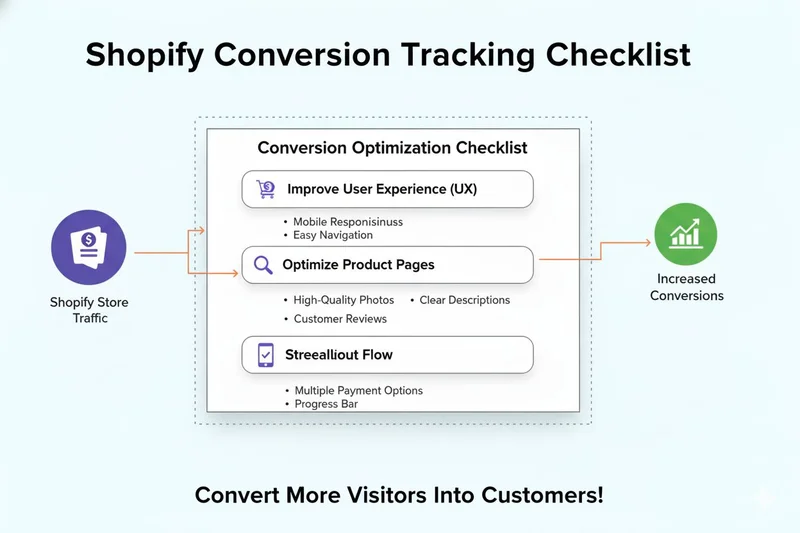
Test simple ideas first
A single A/B test on headline, image, or button text can give a clear answer on a busy page. If traffic is low, use session recordings and short customer interviews to guide changes. Good conversion optimization strategies match the test to the traffic you have.
Verify data before you trust a result
If you cannot measure a change, do not launch experiments. Check that your analytics and ad platforms record the same numbers for a sample of orders. If numbers do not match, fix tracking before you run more tests. This is where a conversion rate optimization expert can save time, because they spot mismatches and suggest the right fixes without trial and error.
A short technical checklist
- Confirm the thank-you page fires the purchase event.
- Verify order ID and value are passed to your analytics.
- Look for duplicate events and add deduplication rules.
- Ensure channel mappings are consistent so reports match.
Improve the buyer experience, not just the look
Common blockers are unclear copy, hard-to-read prices, and slow checkout forms. Tackle one of these first and measure the end result, not just clicks. If a change raises add-to-cart but not purchases, follow the funnel to find the real choke point.
When to call in help
If tracking is messy or you plan several tests, a conversion optimization consultant can set a clean test pipeline and audit your data. If you prefer a shorter review, a conversion rate optimization expert will typically run a focused audit and hand you a list of prioritized fixes.
Resources and a checklist you can follow today
If you want a tested checklist to follow step by step, see this conversion rate optimization checklist from Wisepops: https://wisepops.com/blog/conversion-rate-optimization-checklist.
A simple 7-step routine to try this week
- Pick one page and one metric.
- Watch five session recordings or ask three customers what confused them.
- Choose one change that improves clarity or speed.
- Verify tracking for a small sample of orders.
- Run a short test or a phased rollout.
- Compare end results in revenue, not just clicks.
- Log the finding and move to the next page.
Final thought
Shopify conversion rate optimization is a steady habit of testing, measuring, and fixing real problems your customers face. Use simple conversion optimization strategies, keep your tests honest, and bring in a consultant or expert when your data gets messy. Start with one page this week and measure the result. Over time those small improvements will add up.
Ready to Improve Your Store?
Join the dozens of Shopify brands that have increased their revenue by an average of 247% using our proven process.